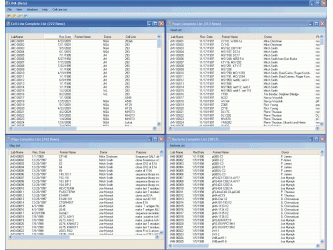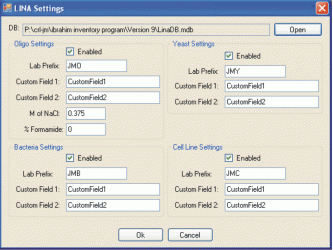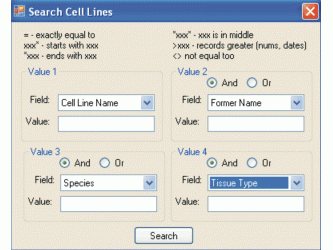Screen Shot 1: Screen shot of all four databases in LINA
The four separate databases can be opened simultaneously and manipulated as individual windows. They can be tiled vertically, horizontally, and cascaded using the “Windows” pull-down menu.
Screen Shot 2: Screen shot of the settings menu for LINA
Each individual database can be enabled, and the up to two custom fields can be added to each database. Furthermore, specific NaCl and formamide concentrations can be entered in order to calculate the melting temperatures of the oligonucleotides in the “Oligo database”. Finally, the location of the database file (*.mdb) is also determined in this menu which allows for different machines to point to a similar file thus enabling networking.
Screen Shot 3 :Screenshot of the search tool available for each database in LINA
Up to four independent fields can be searched simultaneously using the AND/OR Boolean operators.
Screen Shot 4: Screen shots of the Oligonucleotide database search tools
A) The oligonucleotide database contains an additional “DNA Bind Search” which allows the user to search for identical, complimentary, reverse, or reverse complimentary matches to a given sequence. B) The “DNA compare” function allows the user to see exactly where in the entered sequence an oligonucleotide binds. In this screen shot, the Oligonuclotide JMO-0004 binds in a reverse complimentary way denoted by yellow to the entered sequence.